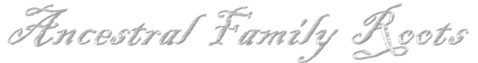Minor restoration
[wp_cart:minor-restore:price:29:end]
FAQ’s
Do I need to send my original photo?
Sending an original photo in the mail is acceptable if the photo is packaged to prevent damage during shipment. In addition, whichever service you choose, be sure to have it tracked and insured. We will not be responsible for damaged or lost photos.
How do I send my original photo by mail?
If you are not able to send a digital copy of your original photo, you can send your original by mail (fedex, ups, or usps). Sending an original photo in the mail is acceptable if the photo is packaged to prevent damage during shipment. The steps we suggest below are guidelines to help you. When shipping, be sure to track and we recommend getting insurance for shipping. We will not be responsible for damaged or lost photos.
- Make a copy (for your records) and send the original by postal mail (fedex, ups, usps) to us
- If you send by postal mail, please package according to recommended currier for a photograph and include appropriate wording on package. Here is what FEDEX recommends for shipping photos:
- Tape the photo onto a rigid material like plywood, plastic or layers of fiberboard pads.
- Sandwich flat printed matter between pieces of corrugated pads–preferably double-wall corrugated pads
- Tape both pads together on all seams
- When we receive your original, we take photos of the package, then open it and remove the original, using archival cloth gloves.
- The image is then scanned and an initial assessment is performed to confirm cost.
- At this point, we begin the actual digital restoration. When it is completed, we upload the restored digital photo file to a secure location and contact you through email. Your fully restored digital image will remain on our private server for 30 days. You will be able to access and download it OR print to a location nearest you.
- Your original picture will be sent back to the address provided.
I don't want to not send my original photo. How do I send a digital copy?
The better the image quality we receive of the original, the better our restoration will be. The steps below are guidelines to help us produce the best results. There are a few options as well.
If you have a color scanner, scan the image at 300 dpi. If you do not have a scanner, go to a local photo copy store and ask them to have your original photo scanned to a storage medium like a USB flash, mini/micro card, CD, diskette or flash drive; whatever you can easily connect to your computer. Ask them to scan at the best/highest resolution. If you have questions, please contact us for assistance.
Suggested pixel image size after scanning for typical sized prints:
- 4 X 6″ prints after scanning should be a minimum of 640 X 480 pixels
- 5 X 7″ prints after scanning should be a minimum of 1024 X 768 pixels
- 8 X 10″ prints after scanning should be a minimum of 1536 X 1024 pixels
Upload digital copy to our server – Option 1
- Transfer the copy (file) to your computer and go to www.ancestralfamilyroots.com/photorestore
- Select the Search button to upload the image to our server
- You will receive an email message that we have received your digital image
- The image is then transferred to our system and an initial assessment is performed to confirm cost
- At this point, we begin the actual digital restoration.
- When it is completed, we upload the file to a secure location and contact you through email. Your fully restored digital image will remain on our private server for 30 days.
- You will be able to access and download it OR print to a location nearest you.
OR
Transfer digital copy of original to CD and mail CD via fedex, ups, usps – Option 2
- If you are unable to upload the file, you can send the digital copy through mail. If you scanned the original to a CD at a local copy center, go to the next step. Otherwise, transfer the copy to a CD and label the CD with your name on the CD and/or case.
- Mail the CD as you would a photograph, per the FEDEX shipping recommendations below:
- Sandwich the CD in a case between pieces of corrugated pads–preferably double-wall corrugated pads
- Tape both pads together on all seams
- When we receive your package, we take photos of the package, then open it and remove the CD
- The image is then transferred to our system and an initial assessment is performed to confirm cost
- At this point, we begin the actual digital restoration.
- When it is completed, we upload the file to a secure location and contact you through email. Your fully restored digital image will remain on our private server for 30 days.
- You will be able to access and download it OR print to a location nearest you.